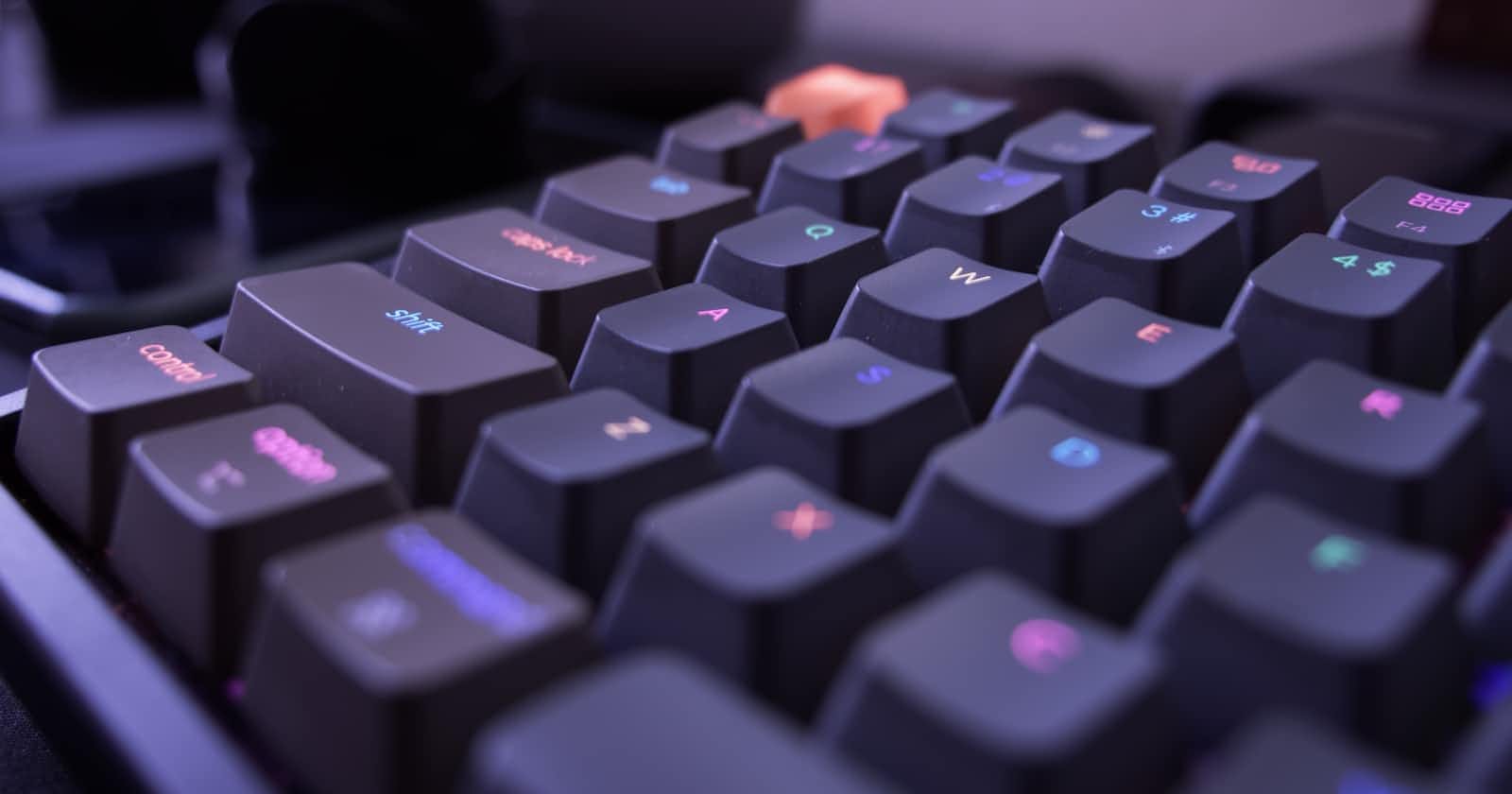Hello Everyone!
Welcome to my blog! I am thrilled to have you here and I hope that you will find the content both informative and engaging, Thank you for taking the time to visit my blog, I look forward to sharing my knowledge and passion with you, Stay tuned for more updates, and don't forget to subscribe to my newsletter to receive the latest news and exclusive content.
As a Windows user, you likely spend a lot of time on your computer each day. Whether you're working, browsing the web, or just chatting with friends, using your computer efficiently can save you time and increase your productivity. One way to do this is by using keyboard shortcuts. In this article, we'll take a look at the top 10 Windows shortcuts that will save you time and make your computer usage more efficient.
In Windows, there are dozens of shortcuts that can help you work more efficiently. In this article, we'll focus on the top 10 shortcuts that can save you the most time.
Windows Key + D
The Windows Key + D shortcut is one of the most useful shortcuts in Windows. It allows you to quickly minimize all open windows and return to your desktop. This is particularly useful when you need to quickly access files or programs on your desktop.
Windows Key + E
The Windows Key + E shortcut opens File Explorer, which is where you can browse and manage your files and folders. This shortcut is particularly useful if you need to access a specific file or folder quickly.
Windows Key + R
The Windows Key + R shortcut opens the Run dialog box. This allows you to quickly execute commands or launch programs without having to navigate through menus.
Windows Key + L
The Windows Key + L shortcut locks your computer and brings up the login screen. This is particularly useful if you need to step away from your computer for a moment and want to ensure that your work remains secure.
Ctrl + C and Ctrl + V
The Ctrl + C and Ctrl + V shortcuts are two of the most commonly used shortcuts in Windows. Ctrl + C copies selected text or files, while Ctrl + V pastes them. These shortcuts are particularly useful when you need to quickly copy and paste information.
Windows Key + Tab
The Windows Key + Tab shortcut opens the Task View, which allows you to switch between open windows and virtual desktops. This is particularly useful if you're working on multiple projects at once and need to quickly switch between them.
Alt + Tab
The Alt + Tab shortcut is similar to the Windows Key + Tab shortcut, but it allows you to quickly switch between open windows without opening the Task View. This is particularly useful if you're working on a specific project and need to switch between programs quickly.
Windows Key + I
The Windows Key + I shortcut opens the Settings app, which is where you can customize your computer's settings. This shortcut is particularly useful if you need to change a setting quickly.
Ctrl + Shift + Esc
The Ctrl + Shift + Esc shortcut opens the Task Manager, which allows you to see which programs and processes are running on your computer. This is particularly useful if your computer is running slowly or you need to close a program that has stopped responding.